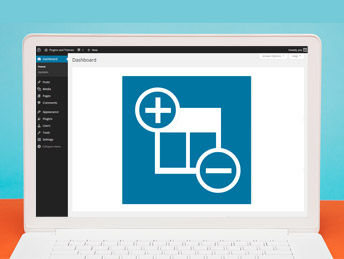In this article I am going to explain how to add a custom fiend in WordPress admin settings page. WordPress has many actions and filters those makes it flexible to customize or add any new features.
A custom setting field can be added by using add_settings_field function in WordPress.
That can be called in the admin_init action.
Let’s see an example that explains about how to add custom setting.
In the below example I will add a blog title field in the WordPress admin settings page.
add_action('admin_init', 'child_settings_api_init');
function child_settings_api_init() {
add_settings_field(
'child_blogtitle', 'Blog Page Title', 'blog_page_title_callback', 'reading'
);
register_setting('reading', ' child_blogtitle');
}
function blog_page_title_callback() {
echo '<input type="text" class="regular-text" name=" child_blogtitle" value="' . get_option('child_blogtitle') . '" />';
}
To know more about the add_settings_field function please refer to this link https://codex.wordpress.org/Function_Reference/add_settings_field
Hope this helps.